
Many devices, including most recent phones, use USB for power/charging. I added a dedicated dual USB charging outlet, which leaves the standard 12V outlet free for other things.

This is the USB jack. It's a 1775066-1 from TE Connectivity. Mouser Electronics has them for about $3.

If you cut the hole carefully and precisely, the jack will fit with the metal lips covering the cut plastic edge. The jack should be installed so the USB contacts are on the top side of each port as shown here for two reasons - that way the cable will have the USB symbol on the top side, and it helps prevent dust or loose material from getting on the contacts. So, in this picture the tab mentioned above is at the 3 o'clock position (although it's behind, so you can't see it).
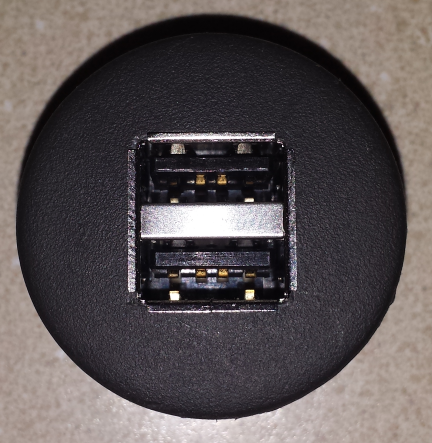
USB specifications call for a nominal 5.0 Volts. But the spec allows 4.75-5.25 V. Because USB cables use fairly thin gauge wires, and charging devices often draw more than 1 Ampere of current, things work better if the provided voltage is toward the high end. That way, after the voltage drop in the cable, the device still receives >4.75 V, the point where many devices will limit their current draw. The short: your devices will charge faster.
This is the voltage regulator I used, it will take 4-35 V input, and produce an adjustable output between 1.23 and 30 Volts at up to 3 Amps. It will only lower the voltage, which is fine here, because we need to change the ~14 V automobile source to ~5.2 V for the USB. Search eBay for "LM2596 regulator," and you can find these for less than $2 (cheaper than you could buy the parts in the US), shipped from China (takes a few weeks). You hook up the input, and use a meter to adjust the output to about 5.2 V using the potentiometer on the board. When no USB devices are connected, these only draw about 5 mA (0.005 Amps) from the car, less than many stereos draw to maintain their memory when the key is off. This amount won't drain your battery, so we don't need to worry about switching it on and off, the charging ports can always be available, and you can charge your devices without needing the key turned on.
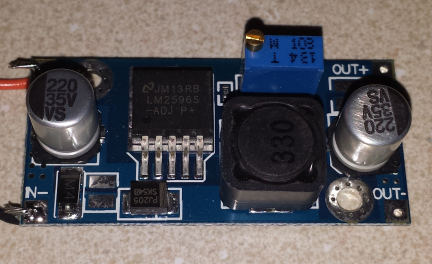
To secure the jack in the plastic plug, I used some blank printed circuit board material, and soldered it to the mounting tabs on the jack. This locks the jack into place so it can't be pulled through the front when unplugging a USB cable. You could use a bit of brass shim stock, or maybe even a bit cut from a tin can to do similar. After this picture was taken, I trimmed these a bit (along the green lines), to ensure they didn't interfere with the flexing of the tabs which hold the plug in the dash opening.
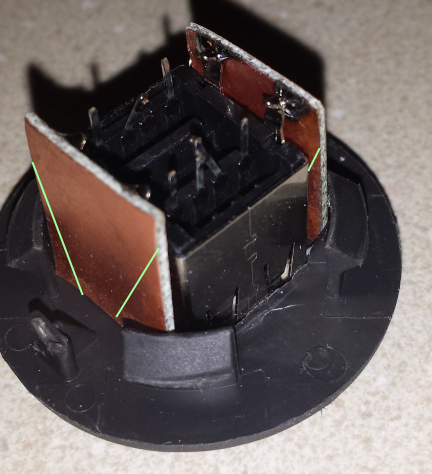
The USB Charging specification shorts the center two (data) pins together with up to 200 Ohms to indicate a charging port. Simply shorting them together works fine, here they were just bent towards each other and soldered, then pushed down out of the way. Note that each port is independent, only connect the two center pins on each individual jack.
The outside pins are power (pin 1, on the right here) and ground (pin 4, on the left). As shown here, the USB contacts are on the top. Wire power and ground to both jacks.
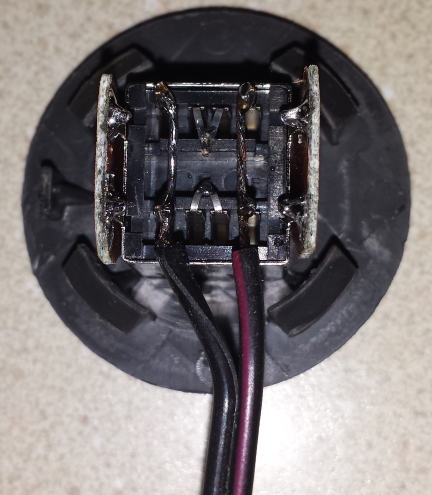
After wiring the jacks, I used some hot melt glue to provide strain relief for the wire and insulation. Don't force it down into the jacks - there are holes going through to the connector side and if glue goes through you may have a hard time plugging things in.

This is everything assembled, almost ready to install...
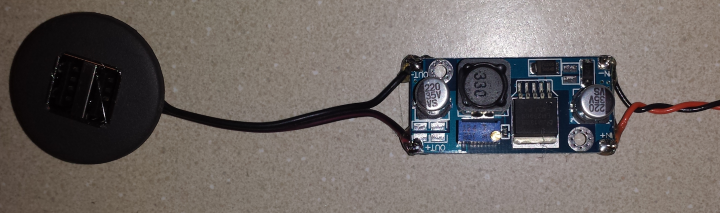
...but first, tape up the voltage regulator, so it can't short against anything.

Installed in the dash hole, and wired to the conveniently located, always on, power source immediately below. Done.
